How to Make a Blog
Now here is the video tutorial in Urdu which can tell you exactly what to do when youdon't and've bought your domain name how to set it up on blogger by yourself.
The most crucial part is to install / configure this with blogger. Since I have created a tutorial for it in Urdu language, so this may be a headache for you, you can understand how to configure your customized domain in blogger.
So now you want to modify your own blogspot to your custom domain name, for doing this, you'll need to first register a domain name with a firm like godaddy.com or hostgator.com, or in Pakistan hosterpk.com. . You can even get domain name from me by visiting walihost.com or directly visit this page:
I will supply you all support with any service you purchase from me.
How to configure custom domain names?
When you obtain a domain name from a domain name providers, you're given an Admin Panel for managing your domain name, you can just visit with that panel to include any records or changing its setting. The most important part in your admin panel would be the "DNS" stands for (Domain Name System/setting), which means you always have to bring the host names as well as the IPs of your web host. And in this case (blogger) you'll want to add two different Cname records to your DNS page, and by doing this, blogger will confirm your website and will redirect your domain name to Google's own servers.
Thank you
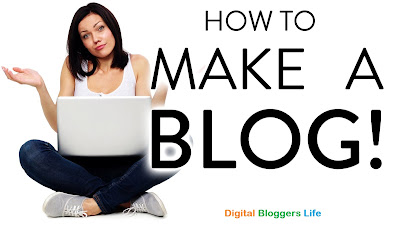
No comments:
Post a Comment