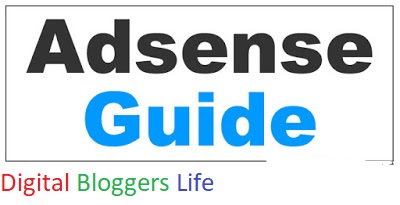Dosto, Jab mene Blog Banaya tha..To yahi soch ke banaya tha ki me bhi dusre logo ki tarah adsense se rupye kamauga,
But Bahut jaldi hi mujhe pta chal gya ki adsense ka approval bhut mushkil se milta hai,
Kyuki mene to kabhi adsense ke liye apply nhi kiya tha but jin logo ko me blogging ke liye follow krta tha..wo log aesa kehte the,
tab mene dhire-dhire apne blog pe kam krna shuru kiya,
mene hindi me kuch posts likhi,
20 posts ke bad mene ispe ek free domain (.TK) Attach kiya aur adsense ke liye apply kar diya,
But adsense ne insufficient content ka bahana bana kar reject kar diyam
ye raha adsense ka rejection mail:
Phir iske bad mene 3-4 post aur likhi 400-500 words ki,
uske bad phir apply kiya is bar adsense ne bad navigation ka bahana bana diya,
ye raha screenshot:
kyki jab mera blog mobile pe open hota tha to menu dropdown ban jate the,
tab mene blogger ki default template use ki jisse navigation achha ho gya, mene reject hone ke dusre din hi phir se apply kar diya, aur 2 ghante bad jab mene mail check kiya to mera adsense approve ho gya tha.
ye raha screenshot:
To Dosto Is tarah mene aasani se Adsense ka approval le liya, wo bhi bina kisi premium tool ke aur bina kisi expert ki madad se,
Aur Dosto ye rahi kuch basic baatein mere blog ke bare me:
1.Blog Age: 4 months Old.
2. Free .TK Domain
3. Free Blogger Template.
4. Free Images From Google And Edit in Paint.
5. Hindi me Written Post.
6. 2 Times Rejected.
Finally Got Approved !!
Aur aakhiri me aapke motivation ke liye mere adsense ki earning report ka screenshot:
To Dosto...Adsense Milna Bahut aasan hai...Bas thodi basic mehnat to krni padegi..Aur jo log bade-bade expert bante hai..unki bato me mat aao ki adsense nhi milega...wo bas khud ko bada samajhte hai..aur hum logo ko samajhte hai ki kuchh nhi kar payege..to dosto khud kuchh karke dikhao..
keep Learning and keep Earning..
Happy Digital Life !!